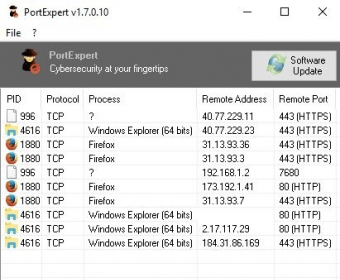
Keeping an eye on all outgoing Internet connections of your PC may prevent your system from inadvertently revealing sensitive information to third-party sources. PortExpert is a tiny yet highly efficient tool designed to report on any process accessing the Internet and provide you with detailed information about what it is and what it is going to do.
Once launched, the program with it simple one-window interface will list all local connections, (both FTP and UDP) and/or all system processes. You will be able to see at a glance all the data you need to determine if a process is doing what it’s supposed to or not. Each process or application name has its own process ID, the type of protocol it’s using to connect to the Web (TCP or UDP), as well as the remote and local ports and addresses the app is using. If you are intrigued about one of the processes listed or if you suspect its activities, you can click on the “WhoIs” button provided and be taken to the DomainTools webpage, where you will be presented with a full report about that specific IP address, the server that hosts it, and its location.
The program’s “Search” option will google the process for you if you want to know more about its origin and functionality. When one of the listed apps is selected, it activates two more buttons – “Web” and “Folder”. The first will take you to the website its IP is related to, while the second will open the folder on your system where that specific app is installed. more
Comments